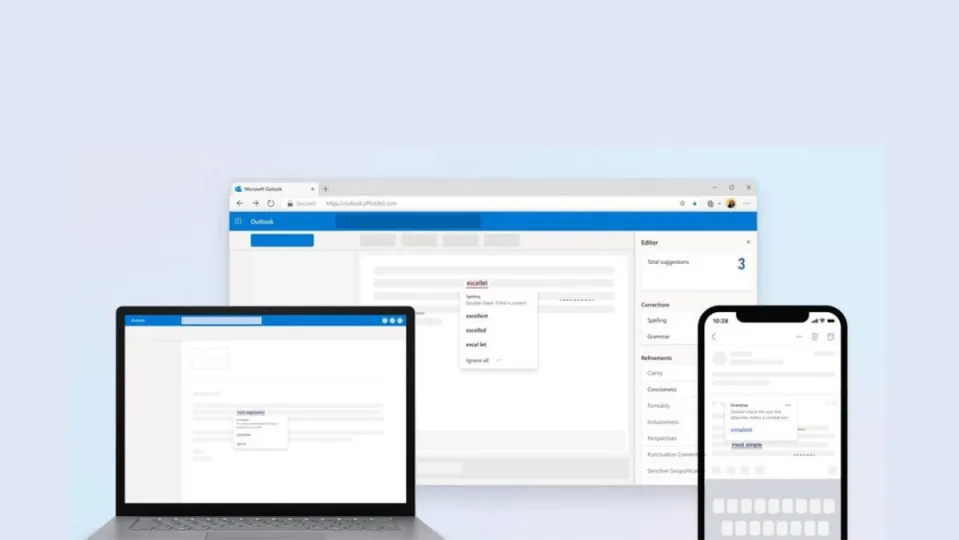If you’ve ever typed anything out on Microsoft Word before, you will know all about those little squiggly red lines that tell you every time you’ve made a spelling mistake. Word does also offer some other basic grammar functions but nothing like that offered by standalone services like Grammarly. That is why last March Microsoft released the Microsoft Editor Chrome and Edge extensions. Today we bring you the news that Microsoft Editor is now moving to other Microsoft apps too.
According to the software giant, Microsoft Editor helps users improve their grammar by offering spelling, grammar, and style suggestions. It is free, and now, as well as being available as an extension on Chrome and Edge it is also rolling out to Microsoft Outlook apps too.
In the blog post announcing the news, Microsoft said that Editor is now available for Outlook for Windows, Mac, Web, iOS, and Android for users based on the type of Microsoft account they have. The post said:
“Microsoft Editor spell checking, advanced grammar checking and writing refinements are available for accounts with a consumer, education, business, or enterprise Microsoft 365 subscription. Microsoft Editor spell checking, and basic grammar checking are available for Outlook.com accounts. Microsoft Editor is not supported for all other account types.”
Impressively, Microsoft Editor’s features are available in over 90 languages but there is a caveat. Microsoft can only promise basic functionalities for all of the languages with more advanced suggestions only being available in 20 languages.
According to the announcement, if you have a suitable subscription to Microsoft 365 and your primary working language is supported by Microsoft Editor you will have it automatically enabled in Microsoft Outlook. This means if you don’t want it active you will have to disable it yourself.
Microsoft Editor marks a nice addition to the Microsoft 365 ecosystem, and we will be waiting to see when it will arrive on Microsoft Word, which is arguably the most logical place for it to be. For now, though, it is here to help you with web and email editing. If you are looking for more ways to boost your email productivity you should check out our guide to the best keyboard shortcuts for Microsoft Outlook.